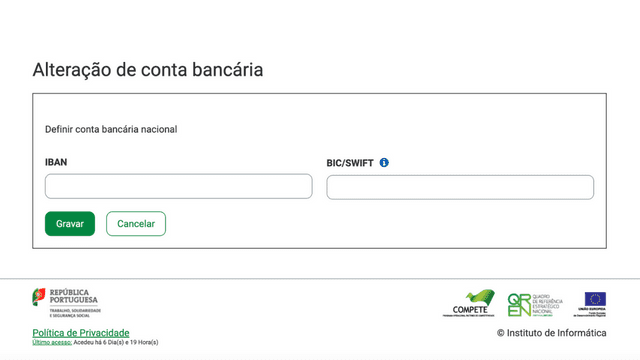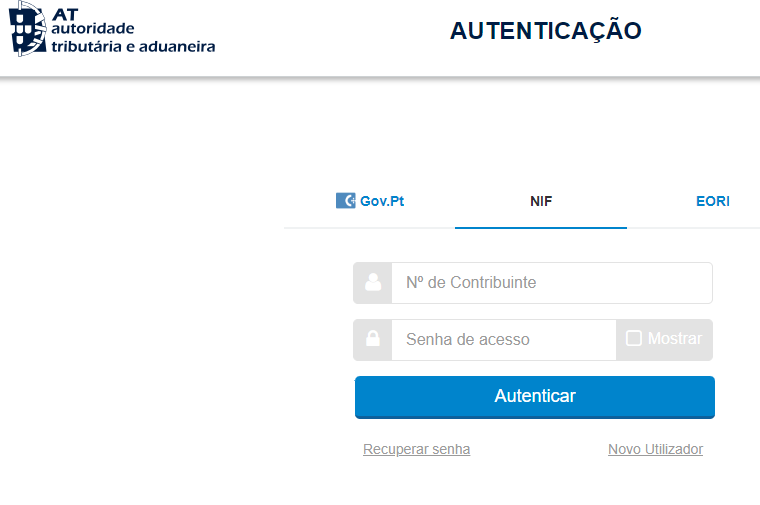Finance Portal
Follow the 3 steps in time to receive state support.
Step 1
Log in to the portal with your tax number and password.
[showhide type="links" more_text="Show" less_text="Show less"]
Step 2
Search for "change IBAN" and click or "Access" on the "Change IBAN" option.
[showhide type="info" more_text="Show" less_text="Show Less"]
Another option
If you can't do step 2, you can also access the IBAN change on the home page.
[showhide type="more" more_text="Show" less_text="Show less"]Step 3
If you already have an IBAN, check that it is correct. You can change it if necessary. If you don't have an IBAN, don't forget to add the one for your account. Fill in the "Country" (PT50) and "NIB" (21 digits) fields and click on "Submit".
[showhide type="image" more_text="Show" less_text="Show less"] [/showhide]
[/showhide]
Direct Social Security
Don't forget to associate or change your IBAN in Segurança Social Direta.
Step 1
Enter your Social Security number (NISS) and your password.
[showhide type="about" more_text="Show" less_text="Show less"]
Step 2
Under "Profile" choose the "Bank Account" option:
[showhide type="this" more_text="Show" less_text="Show less"]
Step 3
Enter the IBAN you want to associate with Social Security or keep or change the details you already have and click "Save". The process is complete.
[showhide type="it" more_text="Show" less_text="Show less"]